Series Introduction:
Welcome to “AI for Seniors.” This series is aimed at helping seniors use artificial intelligence simply and effectively in their daily lives. Our first article provides a step-by-step guide to signing up for ChatGPT. This tool offers a way to communicate, stay informed, and enjoy entertainment easily. Let’s begin this journey together, making AI a helpful part of your daily routine.
Step 1: Visit the ChatGPT Website
Welcome to your first step into the world of artificial intelligence! ChatGPT is a powerful tool that can help you stay informed, connected, and entertained. Follow our simple guide to sign up and start exploring its capabilities.
Start by visiting ChatGPT’s official website at https://chat.openai.com/ . Here, you will see the homepage that introduces you to the platform.
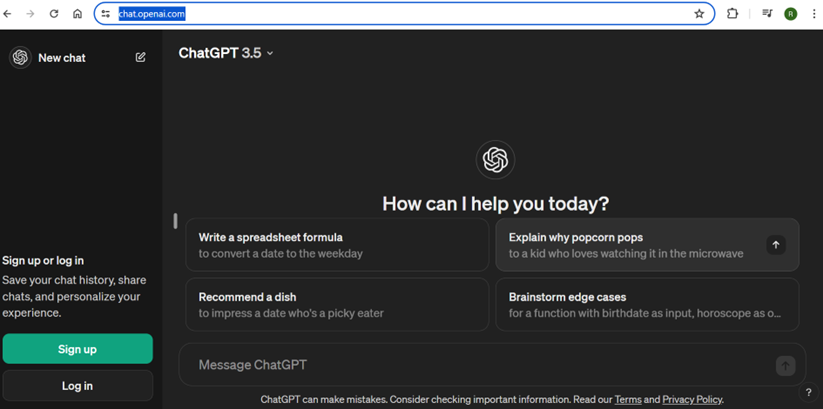
Step 2: Create Your Account
Revised Text: Locate and click the green “Sign Up” button on the lower left side of the page. This will direct you to the sign-up page where you can choose to register using an email address or other social accounts. We recommend using an email for simplicity.
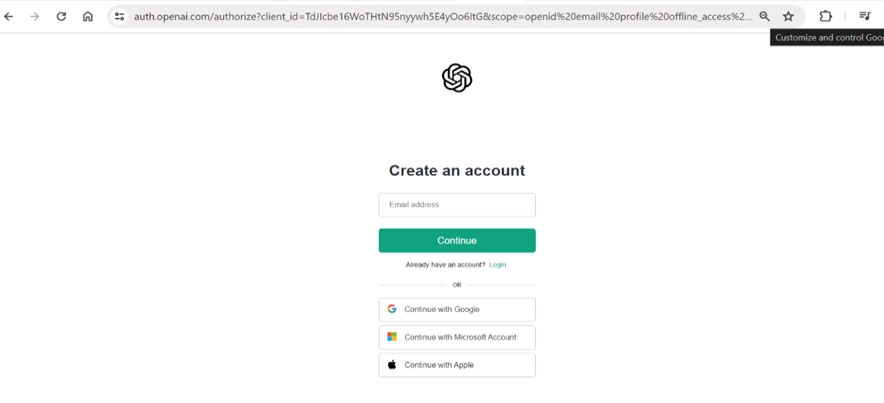
Step 3: Enter Your Email
Type your email address in the provided field and click “Continue”. Ensure your email is active, as you will receive a verification link.
Step 4: Set a Password
Create a strong password following the guidelines provided. Remember to use a combination of letters, numbers, and symbols for better security. Then click “Continue” button.
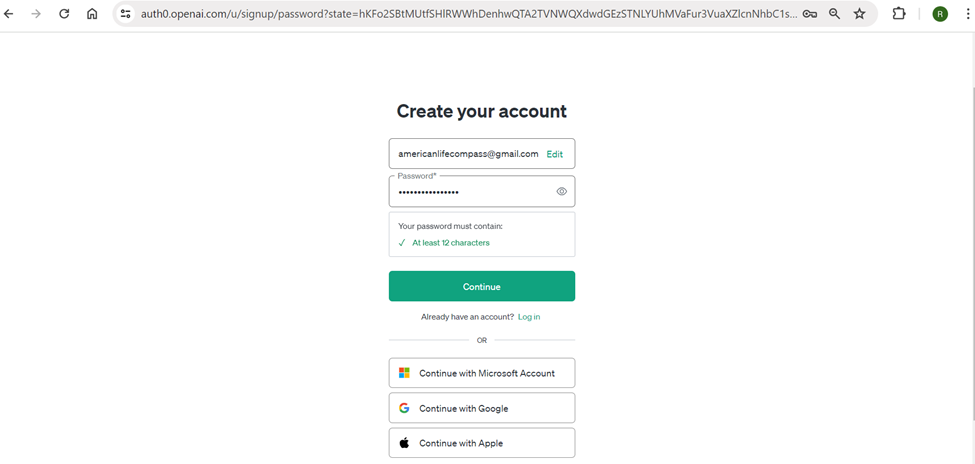
After clicking “Continue”, you will see the following message:
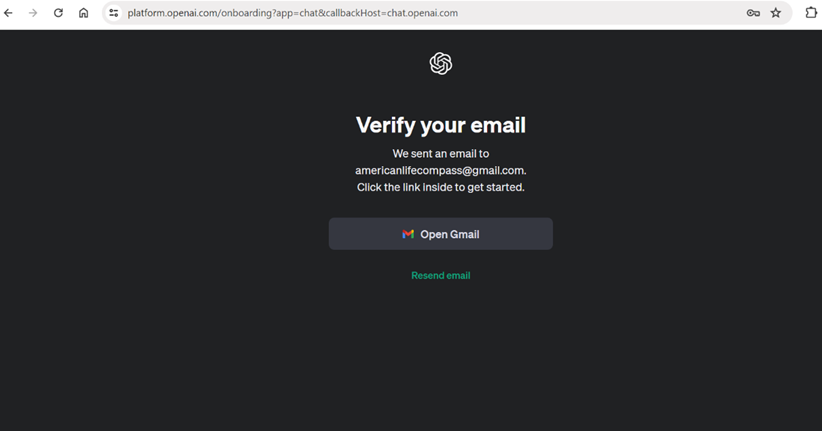
Step 5: Verify Your Email
Check your email inbox for a message from OpenAI with the subject “OpenAI – Verify your email”. Click the “Verify email address” button in the email to continue.
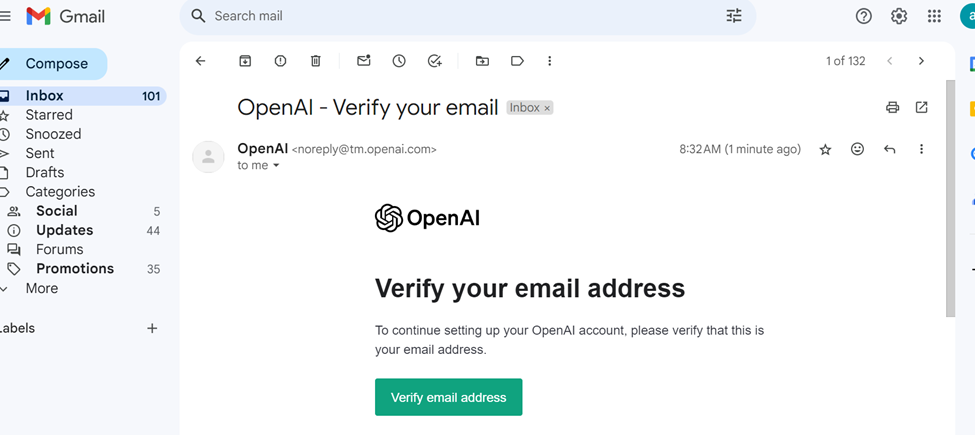
Step 6: Complete Your Profile
Fill in the necessary personal information. Be mindful of online safety—never share sensitive details unnecessarily. Our upcoming blog post on online safety will offer more tips.
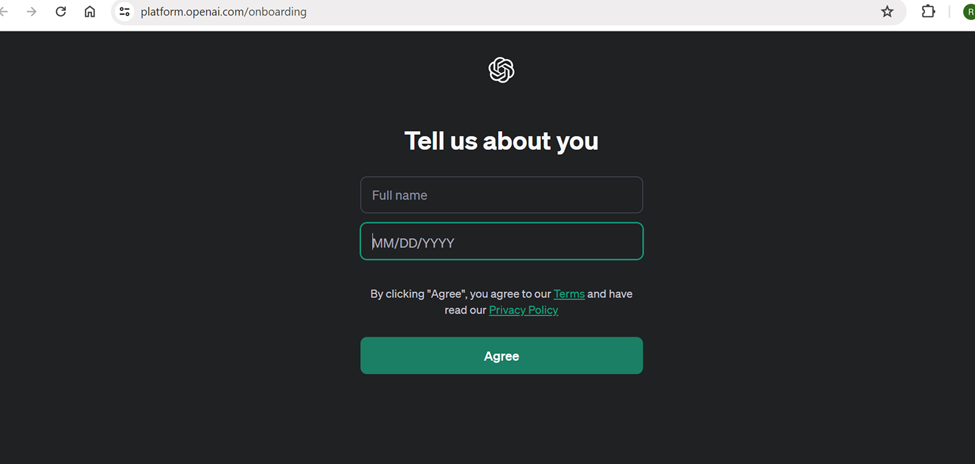
Step 7: Review Tips for Getting Started
After agreeing to the terms, you’ll receive some helpful tips for getting started. Review these to make the most of ChatGPT, and then click “Okay, let’s go”.
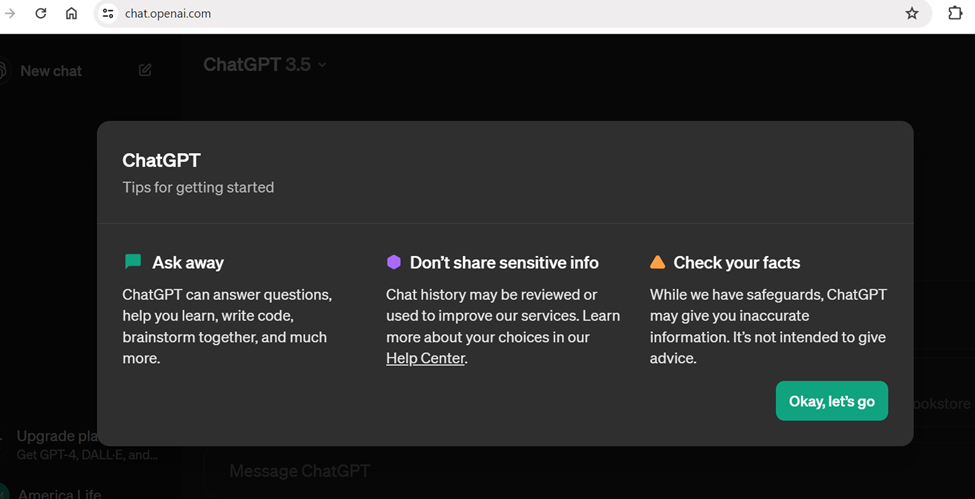
Step 8: Start Using ChatGPT
Now you are ready to use ChatGPT! Revised Text: Congratulations! You are now ready to explore ChatGPT. Start by typing a question or a topic of interest in the chat interface and see how ChatGPT can assist you.
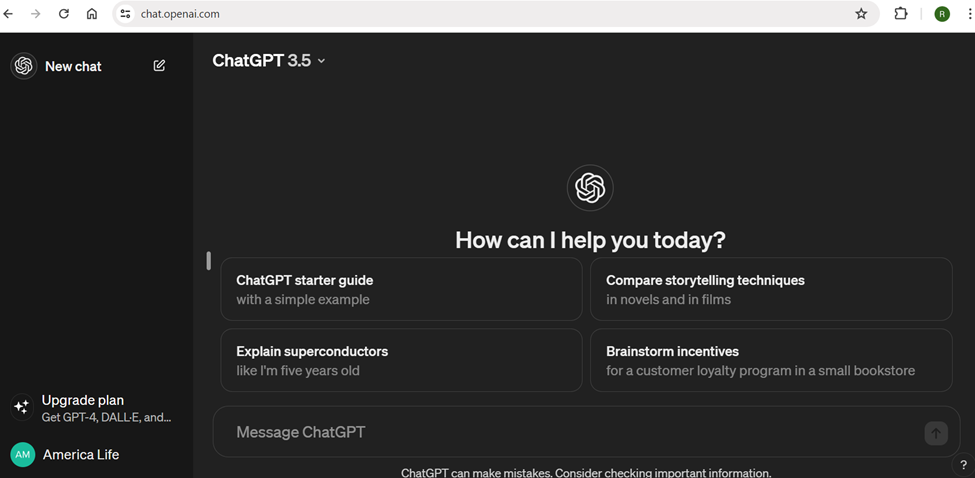
Final Note
Navigating new technology can seem overwhelming at first, but with the right guidance, it becomes a valuable resource. We hope this guide empowers you to take advantage of all that ChatGPT has to offer. Stay tuned for more insightful tips and guides on safely navigating the digital world.
With “American Life 101”, you’re never alone in your digital journey. Join our community to learn more about harnessing technology in everyday life.



